What Students and Teachers are Saying
Two teachers and 296 students at a Texas middle school used the DynaNotes Plus app for Grade 8 Social Studies (alongside their current lesson plans) for just 14 weeks leading up to the 2013 STAAR test (recommended use is year-round). Statewide, performance improved 9.2%, but at this 97% economically disadvantaged school, performance improved 16.3%, and, in this independent, third-party case study, educators largely credited their use of DynaNotes tools. Afterwards, students and educators shared these thoughts:
"This new way of learning is cool." -- Student
"It made social studies less boring." -- Student
"I liked being able to work at my own pace." -- Student
"I was able to correlate the DynaNotes to the STAAR standards and prepare and organize my lessons." -- Teacher
"The internet links ... offered the students opportunities to ... apply what they were learning to different scenarios." -- Teacher
"The DynaNotes Plus app had a measurable, positive effect on student achievement." -- Instructional Dean
"After our first year of 1:1 iPads with our students, teachers submitted requests for the next school year of apps they wanted us to install on student iPads. There were only a few apps that were requested by 100% of the teachers and Dynanotes Plus was one of them." -- Campus IT
"The teachers and students found it to be one of their favorite and most useful apps during this first year of iPad use at our campus. Students would stop by my office to share apps they were using and the majority of them always showed me something they were learning from Dynanotes Plus!" -- Kelly Cotton, Technology Coach, San Benito CISD
Support Request and/or Developer Feedback
FAQs
- How do site licenses work?
- What kinds of devices can access digital DynaNotes content?
- How much does a digital DynaNotes site license cost?
- How can I use the subscriber discount of 50% off all printed 10-packs, classroom sets, and bundles; 25% off all high school booklets; and discounted "notes-less" review and intervention programs?
- Can I buy just one subject or grade level?
- Is training available?
- Will devices receive free updates?
- How can I add or delete a link?
- Is usage data available?
- How can I erase all the notes?
- How can I delete users or reset user passwords?
- Why aren't my login credentials working?
- After I leave a third-party website link that played a video, the audio keeps playing. How can I stop it?
- My app closed on me or will not open properly. What can I do?
How do site licenses work?
Be sure to read "About DynaNotes Digital Subscriptions." DynaNotes subscribers receive instructions and login credentials for both the DynaNotes Plus app (on iPad or Android devices) and web access. Any combination of eligible devices (used by students, teachers, and administrators at the licensed campus) can be set up with app access or utilize the web access. If login credentials are used on non-eligible devices, access for all users is suspended and new login credentials are issued (see terms and conditions).
For iPads or Android devices, first install the DynaNotes Plus app (from Apple App Store or the green Android button at the top right of this page). Then, enter the login credentials once on each device to unlock licensed notes. Your device is now ready for password-free student use. If desired, unlock multi-user functionality (for shared devices), so that students can password-protect their personal notes.
For web browser access (e.g., Explorer, Chrome, Firefox, Safari), a single easy-to-remember password is used each time a student accesses digital DynaNotes. The student will also enter his/her student ID to identify himself/herself.
Licenses expire each year on July 31st, cutting off access to all notes. Renew your DynaNotes subscription before it expires for a seamless transition. If your subscription expires and then you re-subscribe, you will have to enter new login credentials into each device (one-time process). The good news is that all app users and notes will remain intact when access is restored.
Submit this brief questionnaire with your order for faster processing.
What kinds of devices can access digital DynaNotes content?
The DynaNotes Plus app runs on iPads (download from Apple App Store), Android tablets and phones (download from this web page), and on Windows devices with working Android emulator software (your IT department will choose an Android emulator, such as BlueStacks, that works on your Windows device; test a common Android app first to be sure your emulator and Windows PC/laptop/tablet/phone are working properly before downloading the DynaNotes Plus Android app from this web page). The same app login and multi-user credentials can be used across any mix of eligible devices.
Web access requires only an HTML-5 compatible web browser from any computing device, such as a PC, laptop, tablet, smartphone, etc. Examples of common web browsers are Windows Explorer, Chrome, Firefox, and Safari. Web access offers the same functionality as the app except for note-taking.
How much does a digital DynaNotes site license cost?
An annual site-wide subscription is just $0.99 per enrolled student in grades 3 to 5 and $1.99 per enrolled student in grades 6 to 11. Subject-specific licenses are also available for $1.99 per enrolled student in the grade level in which the subject is typically taught (course-specific enrollments are not relevant to the fee). You can create an eQuote or we will be happy to create one for you.
How can I use the subscriber discount of 50% off all printed 10-packs, classroom sets, and bundles; 25% off all high school booklets; and discounted "notes-less" review and intervention programs?
Contact sales@dynanotes.com to request a quotation. We will check that your DynaNotes subscription is current and create a custom eQuote for you. Only site-wide digital subscribers qualify for discounted printed materials (single subject subscribers do not qualify).
Can I buy just one subject or grade level?
DynaNotes digital subscriptions have been priced with the knowledge that most campuses are keen to use a subset of our notes, such as only the math notes. The good news is that, through a site license, your students will see they have access to all the notes, even in classes where teachers may not be emphasizing their utility. As students see how helpful the notes are in one class, many will begin using the other subjects' notes to help them complete assignments or study for their other core classes.
While site-wide licenses provide the most bang for the buck and included special discounts, single subject licenses are now also available. Multi-year licenses can also be quoted. Call (877) 361-0550 to discuss your needs.
Is training available?
Yes, a password-protected, narrated teacher training presentation in six parts is available for customers below. To gain access, call (877) 361-0550 or email appsupport@dynanotes.com. Getting together in small groups to "play" with DynaNotes Plus on your own tablets, especially in conjunction with other apps your school or district has provided, is an excellent idea, too.
Will devices receive free updates?
Updates, such as enhanced app features, will be delivered for free through
the Apple App Store or through notification within the app on your Android device (or Windows device using Android emulator software). Please accept all DynaNotes Plus updates. Brand new course notes sets, such as those caused by a change in the state's curriculum, will be added to the app's menu and to the web access menu as soon as the new materials are published. If the subject is within the scope of your site's license, then the site's devices will gain access.
How can I add or delete a link?
The immediate thing you can do is email the link to your students so that
they can copy and paste it into a text note for that section (if they have note-taking functionality via the app on iPads or Android devices). You may also want to fill out the app support form to recommend the link to the DynaNotes Plus development and support team.
Please be sure to describe the subject and section in addition to the web
address. Please note, however, that links may not be added for a
variety of reasons. The content may be suitable, but permissions issues may exist, for example. If the link is
added, it will be included the next time you "hard close" DynaNotes Plus and then open it again (if connected to Wi-Fi). It will immediately be available via web-based access.
If you wish to recommend or request that DynaStudy delete a link from DynaNotes Plus, fill out the app support form above. Please be sure to describe the guide and section in addition to the web address. If a link is deleted, it will be eliminated the next time you "hard close" DynaNotes Plus and then open it again (if connected to Wi-Fi). It will immediately be unavailable via web-based access.
Is usage data available?
Yes, aggregate usage data is available from DynaStudy by email request to appreporting@dynanotes.com. From a device in multi-user mode, usage data can also be accessed via the administrator login behind the gear icon.
How can I erase all the notes?
In addition to deleting each note, one-by-one, there are two ways to delete all the notes. You can delete users (if in multi-user mode) or delete the app from the machine and reinstall it. If the app is deleted, the login credentials will have to be re-entered (one-time process).
How can I delete users or reset user passwords?
Use the administrator login code behind the gear icon on the app's home page to access password-protected users. From here you can change passwords, delete users, and view app usage time for each user. Do not provide the admin code to students.
Why aren't my login credentials working?
First, be sure your generation 2+ iPad or Android device's operating system is up-to-date and that you have the latest version of DynaNotes Plus. Then, confirm you have a good Wi-Fi connection (can visit other websites). Next, be sure you enter the user name and password with no extra spaces; both are case sensitive. If you are still having trouble, your Wi-Fi’s firewall is likely blocking one of our servers. Have your IT department “white list” or allow the following websites for both uploading and downloading: www.dynanotes.com and www.dynanotesplusapp.com. Click for details.
If you get an error page when attempting web access, close your browser, test another website, and try again.
After I leave a third-party website link that played a video, the audio keeps playing. How can I stop it?
To stop streaming audio, hit the home button on your iPad. Then simply tap the icon for DynaNotes Plus and you will be returned to the page you last viewed.
My app closed on me or will not open properly. What can I do?
While we have worked hard to build a robust, stable app, you may have a closure and/or a freeze-up. Should this happen to you, please follow these troubleshooting steps until the problem is resolved:
- Be sure you have upgraded your operating system. DynaNotes Plus is not stable on older Apple iPad or Android operating systems.
- Be sure you have updated to the latest version of DynaNotes Plus.
- Turn your Wi-Fi OFF and then ON again.
- Fully close the app and reopen it.
If you have continuing problems, you may be having connectivity issues which would be resolved by using the app with Wi-Fi OFF or from a different location. Please let us know using the app support form if these steps do not address your needs.
Teacher Training for the DynaNotes Plus App
Narrated PowerPointTM Presentation for Customers
See how digital DynaNotes and the DynaNotes Plus app support explicit instruction, differentiated instruction, inquiry-based learning, flipped learning, and more. Customers can now enjoy the benefit of viewing training presentations at their own pace. Be sure to view all six parts in slide show mode and click the speaker icon to hear the narration. You can register your completion at appsupport@dynanotes.com, and a summary of registered viewers can be provided to your school or district upon request.
- Product Training: DynaNotes Plus App - Part 1 [password-protected]
- Product Training: DynaNotes Plus App - Part 2 [password-protected]
- Product Training: DynaNotes Plus App - Part 3 [password-protected]
- Product Training: DynaNotes Plus App - Part 4 [password-protected]
- Product Training: DynaNotes Plus App - Part 5 [password-protected]
- Product Training: DynaNotes Plus App - Part 6 [password-protected]
DynaNotes Plus Quick "Test Drive" Videos
- Test Drive: Exploring Content Using Menus, Keyword Search, Arrow Navigation, and Links (app or web access)
- Test Drive: Capturing Text and Photo Notes (app only)
- Test Drive: Enabling Multi-user Functionality and Adding Password-protected Users (app only)
- Test Drive: Logging In and Out of Password-protected Users in Multi-user Mode (app only)
- Test Drive: Multi-User Administrator Tools Behind the Gear -- Editing User Credentials, Viewing Total Time Spent in the App on the Device and for Each User, and Deleting Users (app only)
Free Activities for the DynaNotes Plus App
- Grade 5 Science: Life Cycles and Metamorphosis: Flipped Lesson At-home Student Guide for use with the DynaNotes Plus App
- Grade 8 Science: Structure of Atoms: Flipped Lesson At-home Student Guide for use with the DynaNotes Plus App
- Grade 8 Social Studies: Colonial Era Immigrant Groups: Activity for use with the DynaNotes Plus App
- Algebra I: Slope and Intercept: Flipped Lesson At-home Student Guide for use with the DynaNotes Plus App
- Biology: Cells: Flipped Lesson At-home Student Guide for use with the DynaNotes Plus App
For more free DynaNotes activities, visit the Teacher's Workroom.
*
*
*
*
*
*
*
*
*
*
Report copyright violations of DynaNotes materials.
*
*
*
*
*
*
*
*
*
*
Report copyright violations of DynaNotes materials.
*
*
*
*
*
*
*
*
*
*
Report copyright violations of DynaNotes materials.
*
*
*
*
*
*
*
*
*
*
Report copyright violations of DynaNotes materials.
*
*
*
*
*
*
*
*
*
*
Report copyright violations of DynaNotes materials.
 Become a DynaNotes Subscriber
Become a DynaNotes Subscriber
Digital Access Update: Not only can students and teachers at subscribing campuses use the DynaNotes Plus app on iPads or Android devices to access their digital DynaNotes, HTML5 compatible web access is now available, too! Good-bye hardware barriers -- if you can get to the web, you can access your digital DynaNotes.
Gain total digital access to DynaNotes course notes for your site's grade levels and below for $0.99 (elementary) or $1.99 (secondary) per enrolled student in grades 3 to 11 at your campus. Plus, enjoy site-wide subscriber discounts of 50% off most printed materials. Single subject subscriptions are now also available for $1.99 per enrolled student in the grade level at which the course is typically taught (actual course enrollment is not relevant to the fee). View the FAQs at left and be sure to read "About DynaNotes Digital Subscriptions."
Terms and conditions apply.
Key Features
Each image and caption below reveals key features of the DynaNotes Plus app for iPads or Android devices and digital DynaNotes web access:
- Comprehensive, organized, and student-friendly DynaNotes course notes with easy-to-follow explanations and examples for the eligible TEKS by topic -- licensed campuses get access to ALL available math, ELA, science, and social studies DynaNotes course notes for the site's grade levels and below
- Over 2,500 helpful third-party instructional web links, including instructional videos and Project Share resources, available from many sections of content
- Keyword search within course notes for fast navigation to related content, plus menu and arrow navigation
- Personalization tools (via the DynaNotes Plus app for iPads/Android devices) include section-specific note-taking functionality -- both text and photo notes -- plus multi-user functionality for shared devices that allows students to password-protect the notes they will add
The sky's the limit for what students can add to personalize their notes to create an "Easy, Awesome Student Journal": - Grounded in the TEKS
- Personal to each student
- Connected to the outside world
- Savings now and later -- DynaNotes digital subscriptions are affordably priced to lower upfront costs, and current subscribers qualify for deep discounts on printed materials (50% off cardstock notes, 25% off booklets, and more)
Teachers can get a lot of use from just a few devices in a classroom, too. "Power Up Centers" by adding text and photo notes to the section to be used in a particular center that provides students with instructions, links, and exemplars. Student groups can add their own ideas and work to the section as they move through the center.
Each subject's course notes are designed using well-researched features: text organization, graphic organizers, vocabulary development/reinforcement, relevant content only, and color.
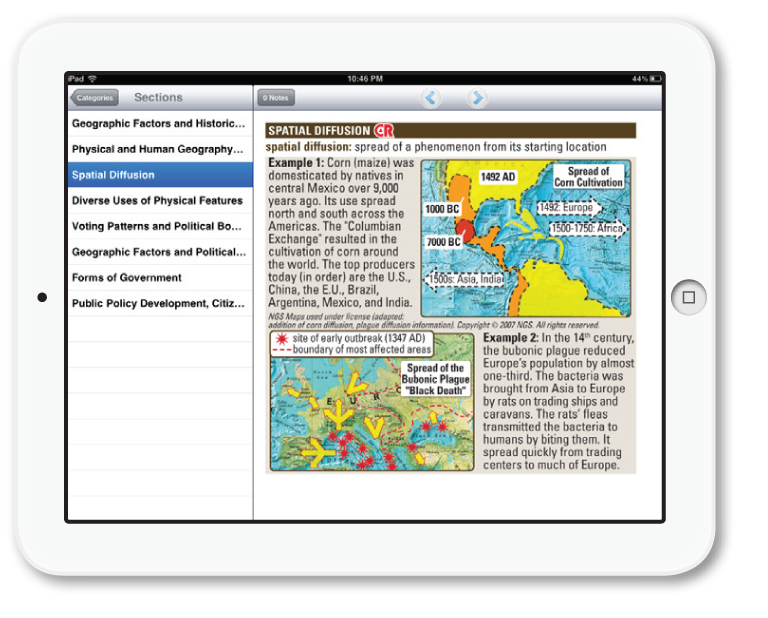
DynaNotes World Geography "Spatial Diffusion" section
To navigate, students can use the menus, the forward and back arrows, or the keyword search.
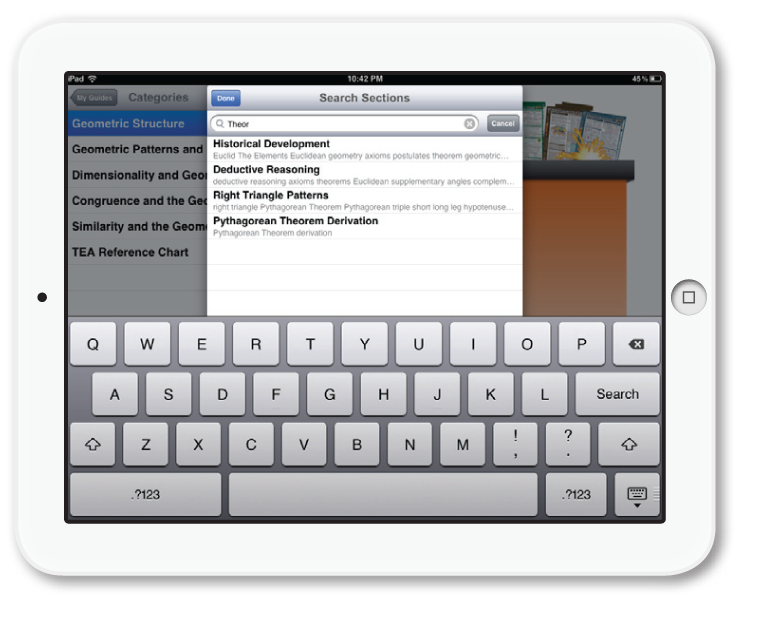
DynaNotes Geometry keyword search
Add text notes to any section (type or copy/paste) and edit or delete notes with ease. Students can record clarifications, more details or examples, questions, mnemonics, first language support, and even website addresses.
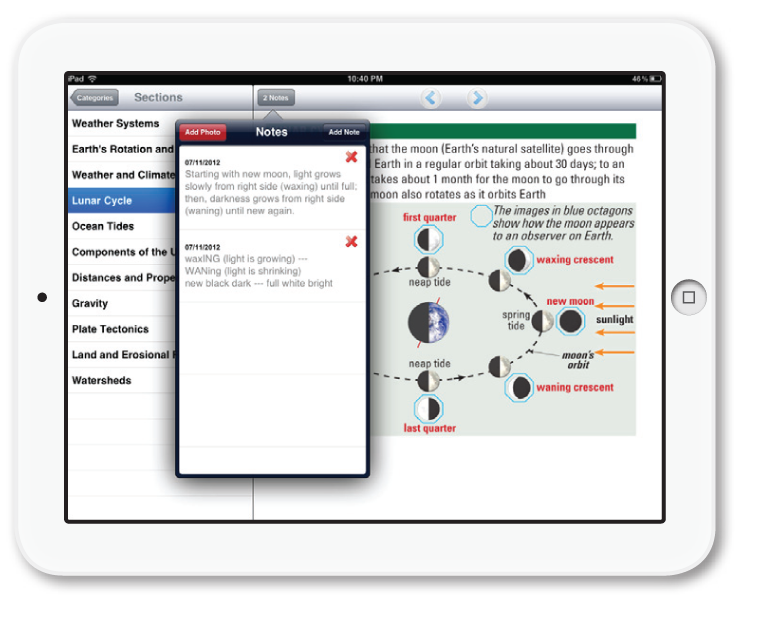
DynaNotes Grade 8 Science, "Lunar Cycle" section,
with text clarifications and mnemonic reminders
Add photos to any section’s notes. Students can capture teacher's exemplars, student work (homework, projects, labs, corrected work), screen images of another tablet or computer screen (related content found online), "real world" images, etc. When students know they can capture the teacher's slide, they can focus on the explicit instruction instead of trying to write down a copy of its contents. Extensive photo notes transform the DynaNotes student course notes into a student's personal course journal. With the organizational structure and DynaNotes content foundation, every student's journal can be "easy and awesome." Just tap any saved photo note for a larger view.
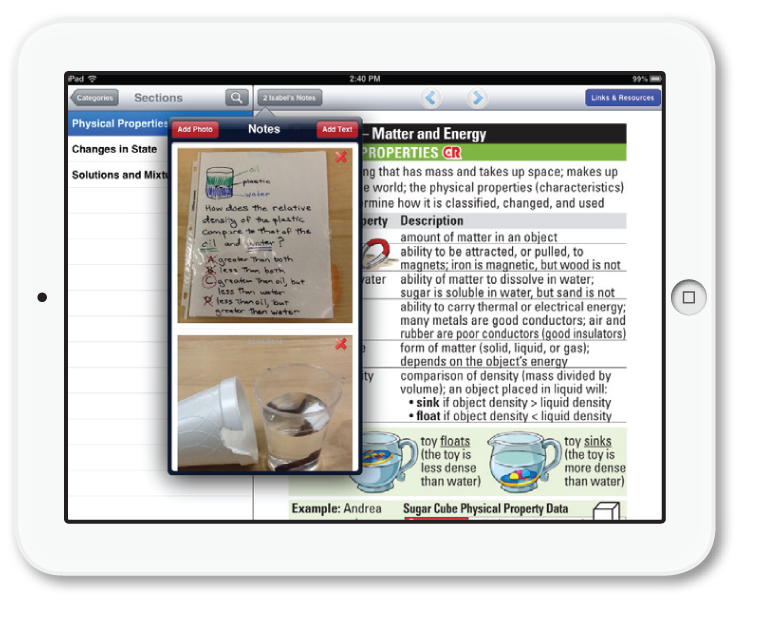
DynaNotes Grade 5 Science, "Physical Properties" section, with
teacher's exemplar and student's "real world" image example
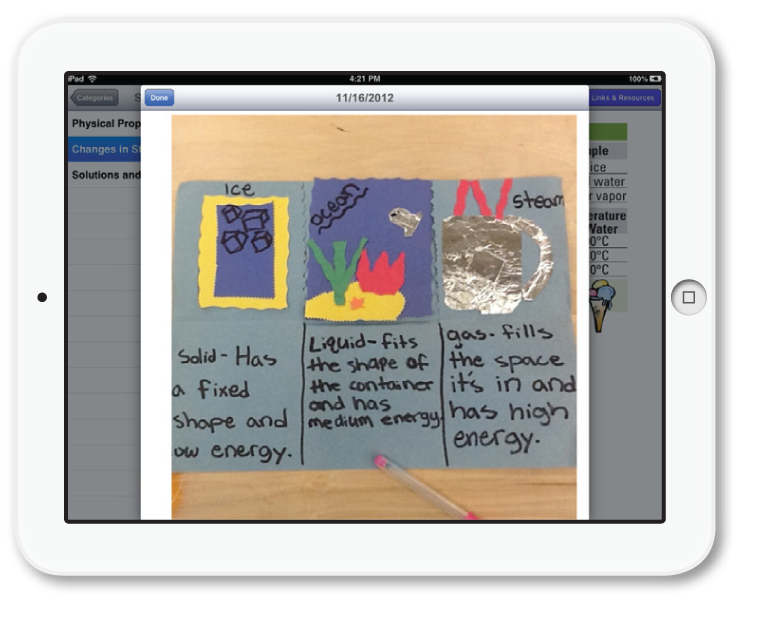
DynaNotes Grade 5 Science, "Changes in State"
section, with photo note of student's folded paper project
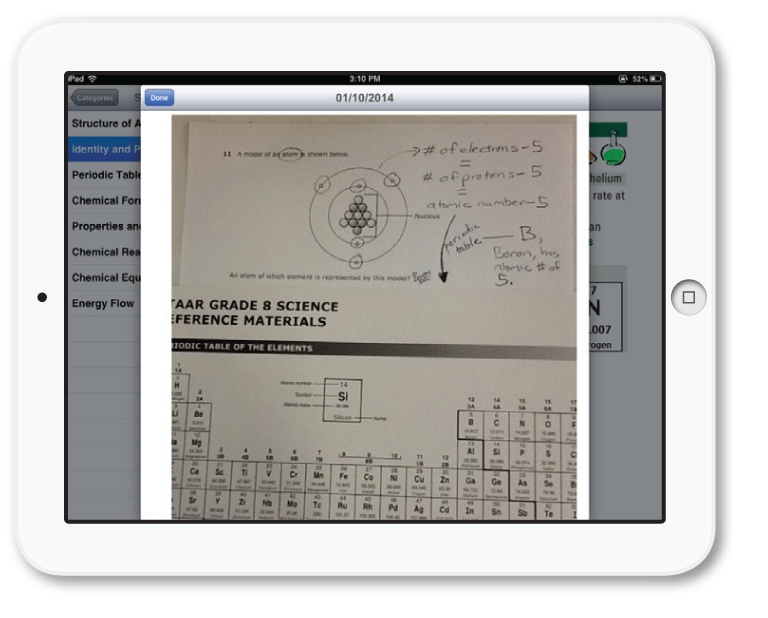
DynaNotes Grade 8 Science, "Identity and Properties of Elements"
section, with photo note of student's work including
a visual reminder that he/she used the Periodic Table
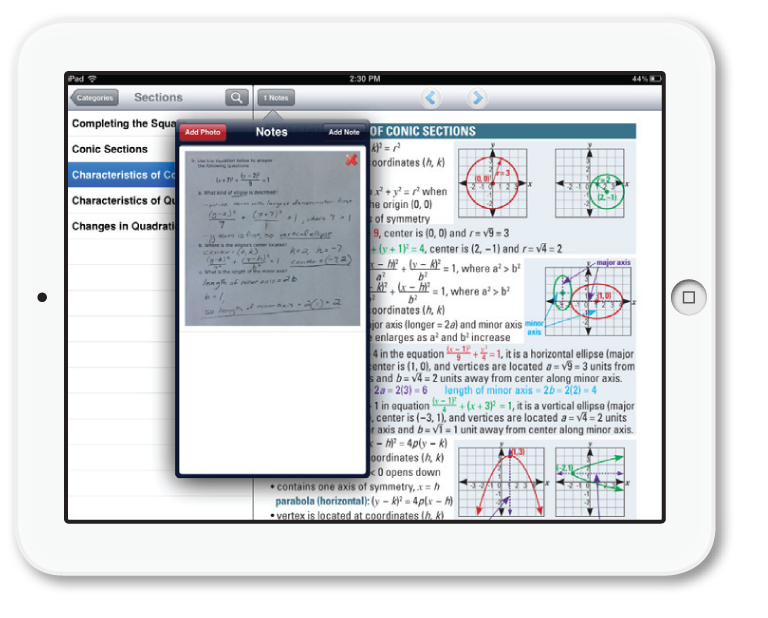
DynaNotes Algebra II, "Characteristics of Conic Sections"
section, with conic sections homework problem
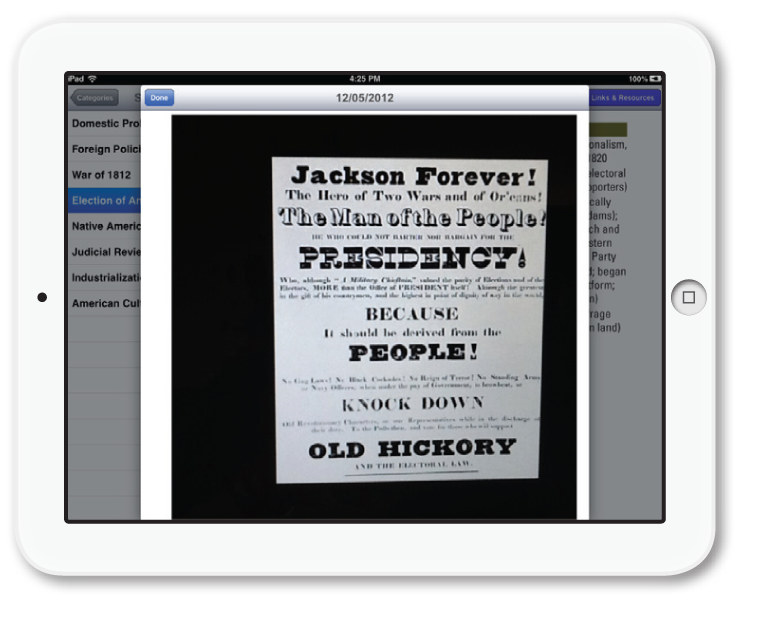
Grade 8 Social Studies, "Election of Jackson" section,
with photo of computer screen showing image of an
Andrew Jackson campaign poster found online
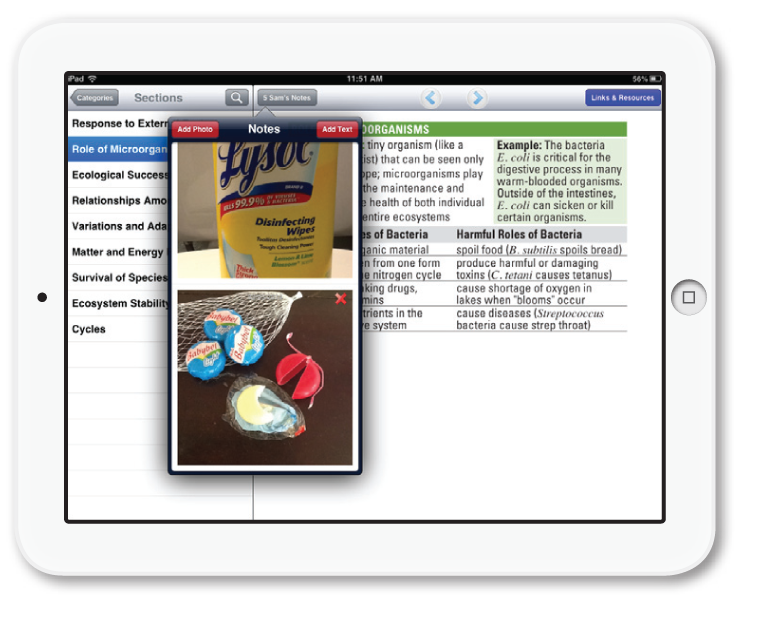
DynaNotes Biology, "Role of Microorganisms" section,
with two "real world" images connected by the student.
Helpful files and third-party links are also provided for select sections, especially science, social studies, and math courses. These can be used as assignments, extension, or, in some cases, to flip a lesson. Free at-home student guides for flipping select lessons can be found at left.
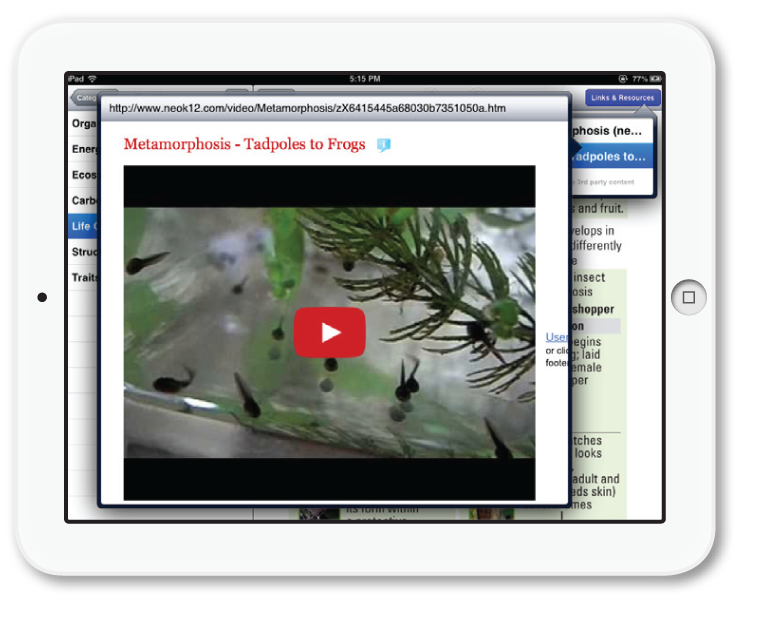
DynaNotes Grade 5 Science "Life Cycles and Metamorphosis"
section's link to a neok12 instructional video
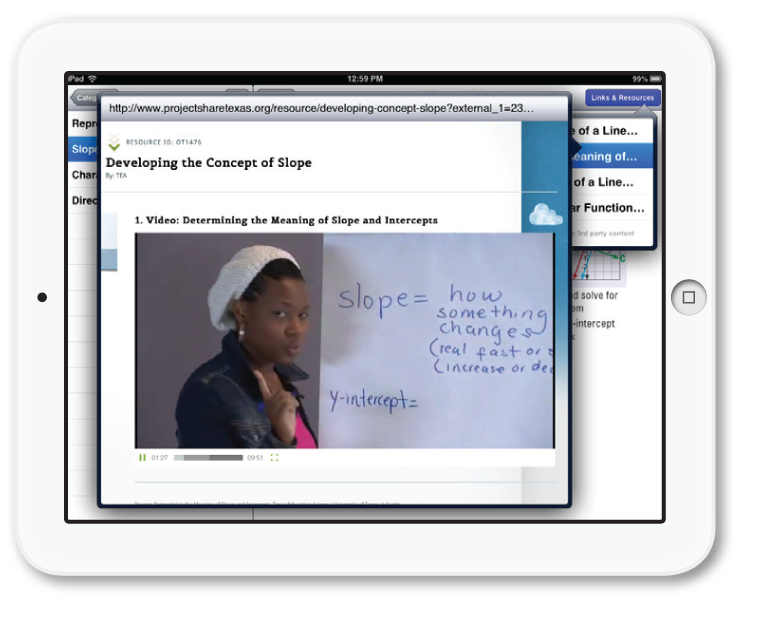
DynaNotes Algebra I "Slope and Intercept" section's
link to a Project Share instructional video
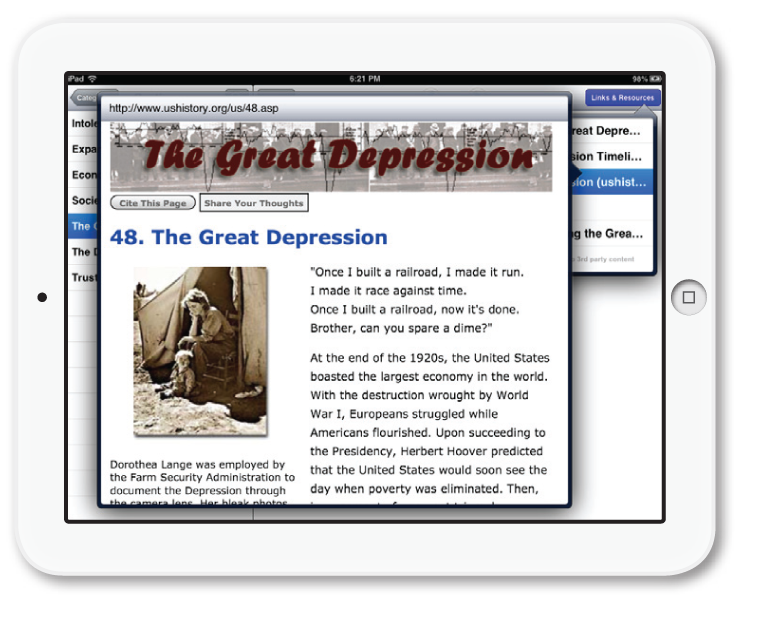
DynaNotes U.S. History "The Great Depression"
section's link to an educational third party website
Total app usage data is captured by DynaNotes Plus. If multi-user functionality is activated, then total usage and usage by user can be accessed by the administrator behind the gear icon. Usage reports are also available upon request by email.

User Admin screen lists all users and allows the administrator
to view and change passwords, see total time spent
in the app by each user, and delete users.
HTML5 web access is now available! This means that DynaNotes digital subscribers can get to the DynaNotes course notes and the pre-linked third-party websites in many sections of content using Windows Explorer, Firefox, Chrome, Safari, etc. -- if you can get to the web, you can get to your digital DynaNotes. Learn more by reading the "About DynaNotes Digital Subscriptions" document.
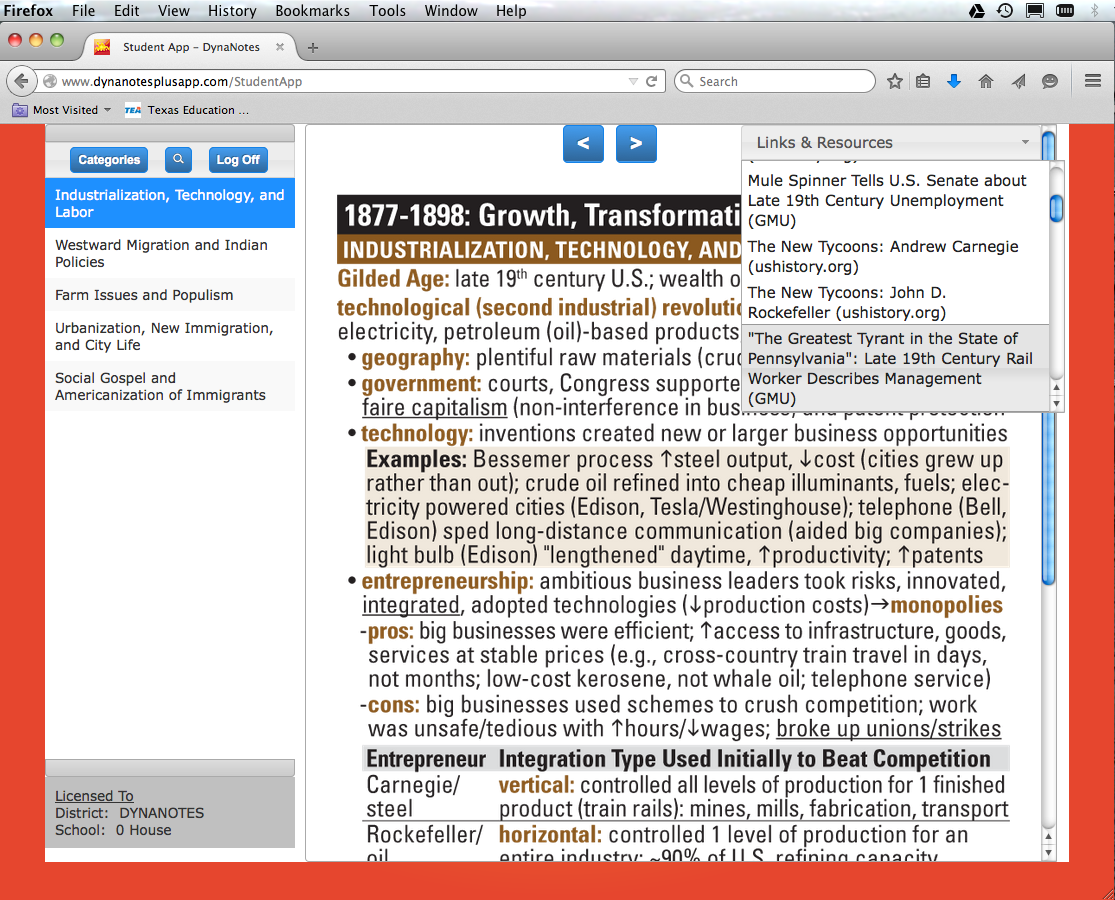
DynaNotes U.S. History "Industrialization, Technology, and Labor"
section and links (note-taking functionality is available only via the DynaNotes Plus apps for iPads and Android devices)




